How To Avoid Password In Windows 8
5 Easy Ways to Bypass Windows 8/8.1 Countersign without Losing Data
Windows viii login password forgotten and Windows viii administrator password forgotten are 2 mutual questions. Y'all cannot get into your Windows eight computer or make changes to system settings. What to do if you cannot remember what your Windows 8/eight.one password is? If you want to bypass Windows eight password chop-chop, you only come up to the right place. This article will show you 5 like shooting fish in a barrel ways to reset and hack Windows 8 password. Y'all tin can unlock your calculator without losing data. Just read and run into how to featherbed admin and login password on Windows 8 and Windows eight.1 here.

- Role i: Safe Mode to Bypass Windows 8 Password
- Part ii: iv Unsafe Ways to Bypass Windows 8 Password
- Part 3: FAQs of Windows 8 Password Bypass
Part i: Condom Style to Bypass Windows 8 Countersign
hough Windows viii offers default unlocking tools, you may suffer from unexpected data loss. Furthermore, the old Windows viii password removing and resetting tools are complicated. It is time-consuming and hard to bypass or reset forgotten Windows 8 countersign. To minimize those side furnishings, you can utilize imyPass Windows Password Reset.
The powerful Windows 8 countersign reset software can unlock any desktop or laptop reckoner in a short fourth dimension. Moreover, you can preserve all Windows 8 files and settings before, during, and after unlocking. In a word, you tin reset Windows eight login and admin passwords quickly and easily.

4,000,000+ Downloads
Reset and remove Windows password without losing data in clicks.
Crack Windows eight password via a CD/DVD and USB flash drive.
Create a new account with the original administrator access.
Featherbed Windows 8 countersign from most pop desktops and laptops, including Dell, Samsung, Acer, Lenovo, Toshiba, ASUS, HP, Sony, etc.
Rubber, clean, and easy to apply.
Footstep 1Gratis download, install, and launch the Windows 8 password bypass tool on a normal Windows estimator. According to your buy program, you lot can fire a password reset disk with Burn CD/DVD and Burn down USB. Thus, insert your bare CD/DVD or USB drive into this computer. After called-for a bootable disk, click OK to exit the program and squirt it. 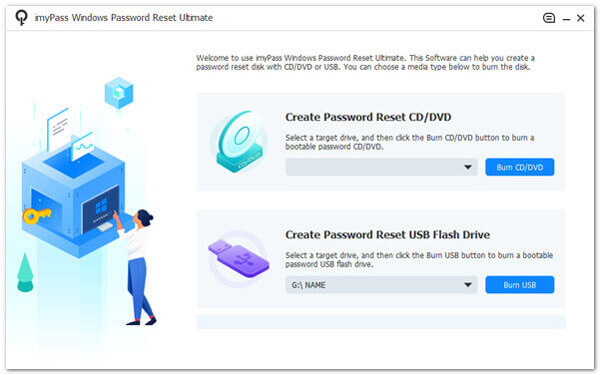 Step 2Power on your locked Windows eight computer. Press F12 or ESC key on the keyboard. In the Boot Menu interface, use the pointer-up or arrow-down cardinal to select your inserted drive. Press Enter to move on. Subsequently, save changes and leave Boot Carte. Your Windows viii computer volition restart immediately.
Step 2Power on your locked Windows eight computer. Press F12 or ESC key on the keyboard. In the Boot Menu interface, use the pointer-up or arrow-down cardinal to select your inserted drive. Press Enter to move on. Subsequently, save changes and leave Boot Carte. Your Windows viii computer volition restart immediately. 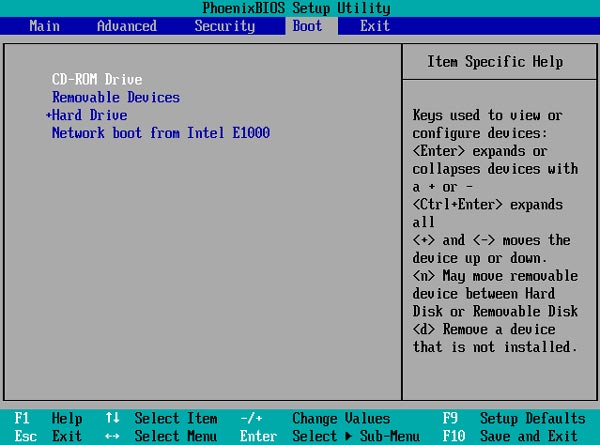 Step 3You can see the programme interface later on rebooting. Choose the Windows 8 or Windows 8.1 operating system. Then choose the user account y'all want to bypass the Windows 8 password.
Step 3You can see the programme interface later on rebooting. Choose the Windows 8 or Windows 8.1 operating system. Then choose the user account y'all want to bypass the Windows 8 password. 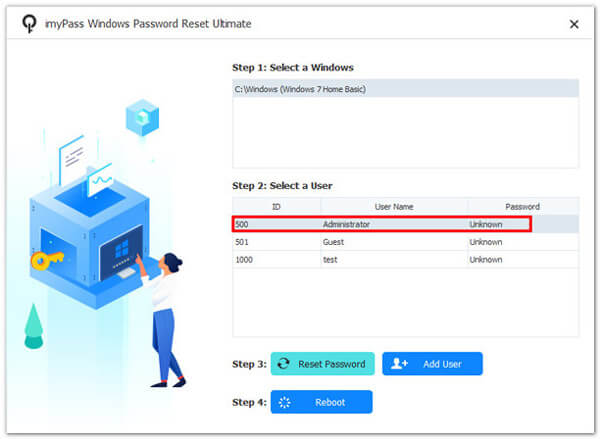 Step 4Click the Reset Password option near the bottom. Click Yes when you are prompted whether you want to set the user password to bare. Await for a while to consummate the Windows 8 password resetting procedure. Afterward that, you can utilise Windows 8 without entering a password.
Step 4Click the Reset Password option near the bottom. Click Yes when you are prompted whether you want to set the user password to bare. Await for a while to consummate the Windows 8 password resetting procedure. Afterward that, you can utilise Windows 8 without entering a password. 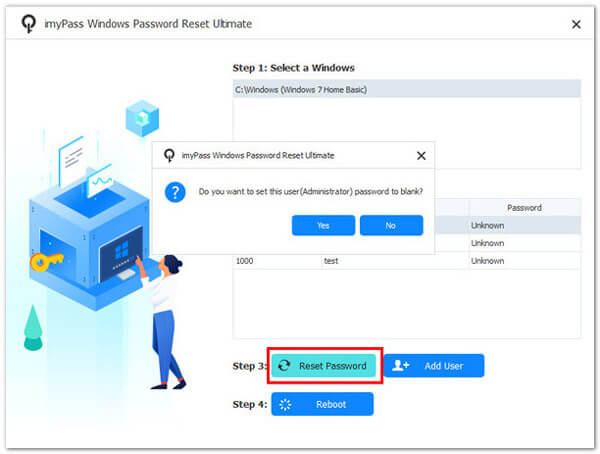
Part 2: 4 Other Ways to Bypass Windows eight Password without Software
Long and complicated passwords are hard to remember. If you forgot Windows 8 password, and you don't want to install annihilation on your reckoner, you can use the following default Windows password bypass programs. To starting time with, you had better create a Windows 8 backup.
Way 1: Bypass Windows 8 Password with Control Prompt
Y'all can use Command Prompt to remove the user account and password from your Windows 8 computer. Withal, the high risk of unauthorized remote access will ruin your Windows 8 system.
Step 1Become to the Windows eight desktop screen. right-click on the Start icon to launch the power user menu. Step 2Choose Command Prompt (Admin) to access the Control Prompt window with ambassador privileges. Step 3Allow the User Account Control prompt. Then type command userpasswords2 in the Control Prompt window. Press Enter on your keyboard. Step 4Uncheck before users must enter a user name and password to use this figurer. Click Utilise to salvage changes. Step 5Reboot your Windows 8 computer. Now yous tin can log in to Windows 8 without password. Because the Windows 8 password screen is bypassed with CMD. 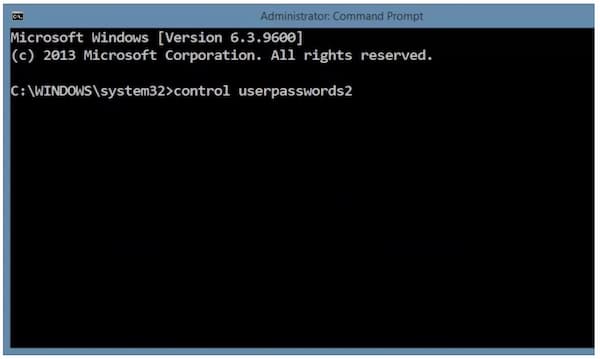
Way 2: Remove Windows viii Password with Microsoft Reset Your Password
The official Microsoft website allows users to bypass the forgotten Windows viii password. You can reset your Windows 8 password and recover your Windows 8 account here. You tin can too reset Microsoft password here.
Pace 1Visit the Microsoft Account Live website. Stride 2In the Recover your account screen, enter your Microsoft 8 account proper name. Step 3Choose I forgot my countersign. Click Adjacent to continue the Windows 8 countersign bypass procedure. Stride 4Enter the associated email address. Fill in the required characters. Then click Next to move on. Step 5Receive and enter the security code. Click Next and prepare the new Windows viii countersign. 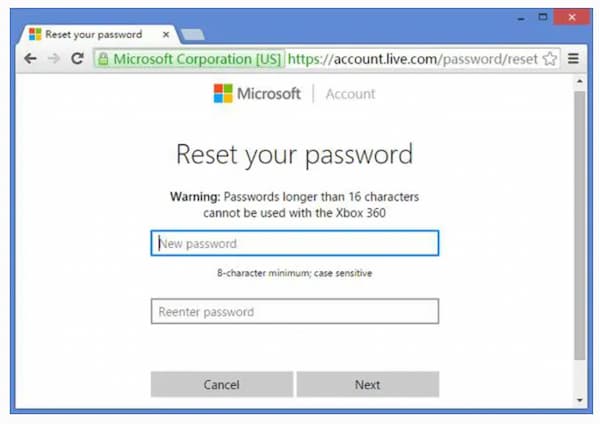
Way 3: Unlock Windows eight and Remove Password with a Bootable Drive
If you accept a countersign reset disk, you can unlock your Windows eight computer. Follow the Password Reset Wizard to reset the countersign on Windows 8 successfully.
Step iPower on your locked Windows 8 calculator. Enter any grapheme on the sign-in screen. Click the OK option. Step iiClick the Reset Password link below. Countersign Reset Wizard pops up. Then insert the Windows viii password reset deejay into your figurer. Step 3Select the chief drive in the subsequent window. Click Next to move on. Pace 4Blazon a new password and its hint. Click Adjacent then Finish to consummate the Windows 8 figurer password bypass procedure. 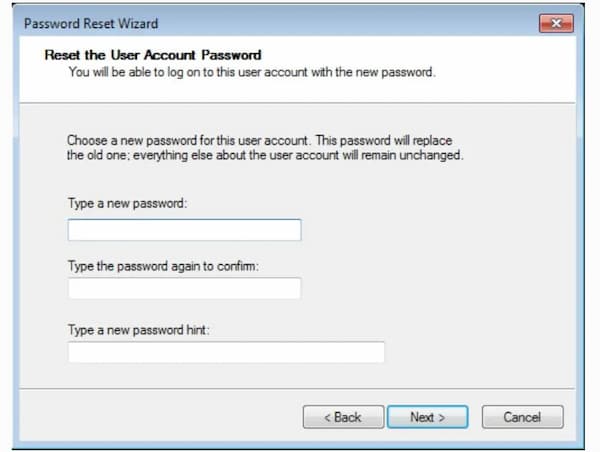
Way 4: Get Rid of Windows 8 Password by Using a SAC Account
SAC is short for Super Administrator Account. Yous tin can bypass the locked Windows 8 ambassador account password with SAC.
Step 1Turn on your Windows eight reckoner. Step 2When the Windows 8 login screen appears, press the Shift central on the keyboard five times. Step 3The SAC account appears on the estimator screen. Click your SAC business relationship and become access to your Windows 8 reckoner. Pace ivClick Start and head to Control Panel. Cull User Profile and select your Windows 8 administrator account. Step 5Modify the Windows 8 password. Later, reboot your Windows 8 computer and sign in with your new account password. You tin bypass the old Windows 8 password with SAC. 
Part 3: FAQs of Windows viii Password Featherbed
Can you bypass Windows eight password with Reset Your PC?
Aye. Power on your Windows 8 figurer. Sign in to the user account. Caput to Advanced Startup Options. Choose Troubleshoot followed by Reset Your PC. All the installed programs and stored files are removed completely, equally well as your password. Thus, you tin can bypass the forgotten Windows 8 password while losing all data.
Can you use Offline NT Countersign & Registry Editor as your Windows eight password bypass software?
Yeah. You can remove the onetime password from Windows x/8/vii/Vista/XP. It is required to burn the ISO image to a blank CD/DVD or USB drive before resetting the calculator password. Still, it is too complicated for beginners to utilise the text-based program.
How to bypass Windows 8 password in safe mode?
In the Windows viii login screen, press the Shift primal on your keyboard. Click Beginning followed by Troubleshoot. Choose Avant-garde Options and so Startup Settings. Click Restart and choose 4 to enable condom mode on Windows 8. After that, yous can featherbed Windows 8 countersign with CMD.
Conclusion
All in all, yous tin use the default and powerful tools to bypass Windows 8 countersign on all brands of computers. If you desire to go the highest success rate, y'all tin can free download imyPass Windows Password Reset to remove and reset Windows 8/8.1 password. There is no need to enter complicated command lines. The intuitive interface is friendly to all users. Thus, if it is the beginning time you lot featherbed the lost or forgotten countersign on Windows 8, imyPass is your smart choice.
Source: https://imypass.apeaksoft.com/windows-password/bypass-windows-8-password/
Posted by: petersonafess1946.blogspot.com

0 Response to "How To Avoid Password In Windows 8"
Post a Comment